


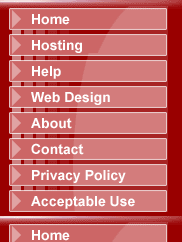
|
Hosting Basics. |
|
Each hosting client receives access to a home directory where they can upload and store the files they want made public over the Internet. Ownership of this home directory is managed via their account username and password. The home directory contains other directories of which the "HTTPDOCS" directory is the most important. The HTTPDOCS directory is where you place files all HTML files, images, sounds, and files you want people to be able to access through the internet. |
|
|
|
Web Site Statistics |
|
Viewing your web site statistics. In your browser type in your domain name followed by: “/astats” |
|
Managing your Account Via PLESK Control Panel |
|
To access your accounts control panel, type the following URL into your web browser using your actual web site address. Be sure to use “https:// and not http:// |
|
|
|
CGI / Pearl Scripts |
|
upload your executible scripts into your cgi-bin using the ASCII mode of your ftp software. |
|
|
|
CGI Paths |
|
Pearl: #!/usr/bin/perl |