
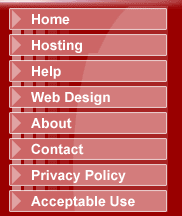
|
How to configure WS_FTP LE/Pro |
||
|
|
||
|
1. Open WS_FTP and click the New Button. Type in your Profile Name (this can be anything you want). Under Host Name/Address type in your domain name. Under Host Type set to Automatic detect. Under User ID type in your user name. Under Password type in your password. Select Save Pwd (Password) and click OK |
||
|
|
||
|
|
||
|
2. The illustration below shows what you will see when you connect to your domain. Your web site will go into the httpdocs directory. |
||
|
|
||
|
|
||
|
3. When you upload your web site the Tranfer mode can be set to either Binary or Auto. If you are upoading a script change the Transfer Mode to ASCII. |
||
|
|
||
|
4. If you upload a script and you need to change the Access Permissions. Highlight (left click once) the file then right click on the file and choose chmod (UNIX). |
||
|
|
||
|
|
||
|
5. Many scripts require Access Permissions set to either 755 or 777. The illustration below shows how to achieve 755. Heres how it works. |
||
|
|





