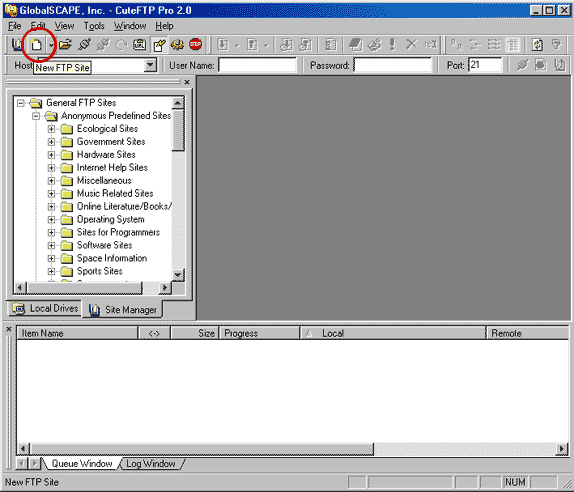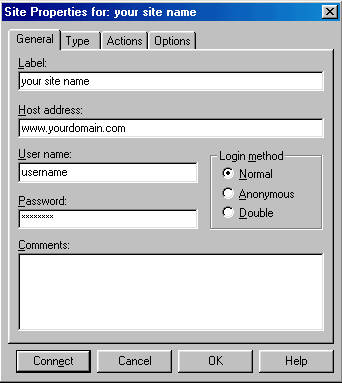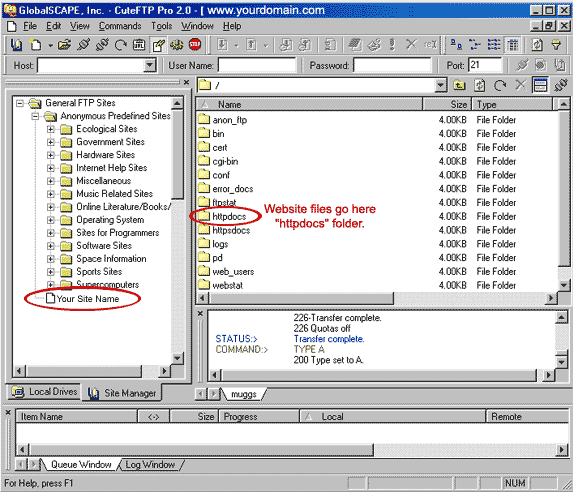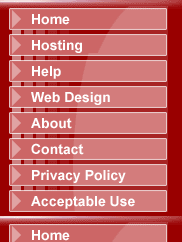
|
How to configure WS_FTP LE/Pro |
||
|
|
||
|
1. Click on the “New FTP Site” button in the the tool bar as illustrated below. |
||
|
|
||
|
|
||
|
|
||
|
|
||
|
2. Type in your web site information as illustrated below, then click the “Connect” button. |
||
|
|
||
|
|
||
|
|
||
|
|
||
|
3. You should now see your “Label” in the left hand window. The next time you want to connect to your web site, double click your “Label” |
||
|
NOTE: There is an “index.html” file by default in your “httpdocs” folder, delete this before you upload your web site. The default “index.html” file is used as a place holder only, you do not need this file. |
||
|
|